Time is of the Essence: Crafting an Image Management Solution in One Hour
Today I put together an image management solution for Dan Schnau dot com in about an hour.
Before today, my image management workflow was as follows:
- Add the image to the
wwwroot/imgdirectory in source code. - Make a commit and re-deploy the DanSchnauDotCom app.
- Reference the image in markdown.
Committing and re-deploying with every image became intolerable. It took too long. It wouldn't scale beyond one post per month. These images belong in long-term storage, not in source code.
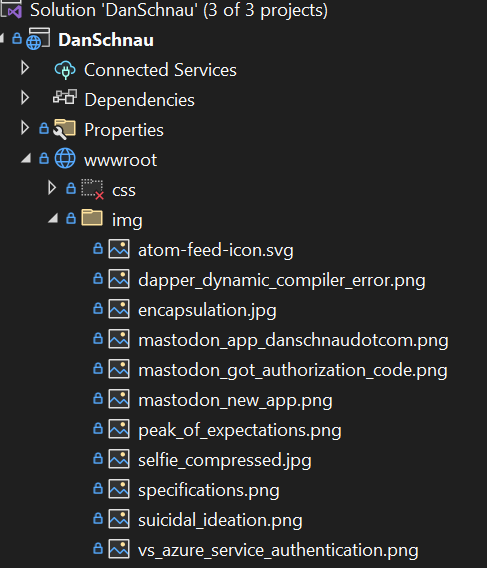
The solution: Azure Storage and Azure Front Door
First, I created an Azure Storage Account. This took five minutes to create and configure. In the Azure portal, you can drag and drop images. That means I can take screenshots and load them into Azure immediately.
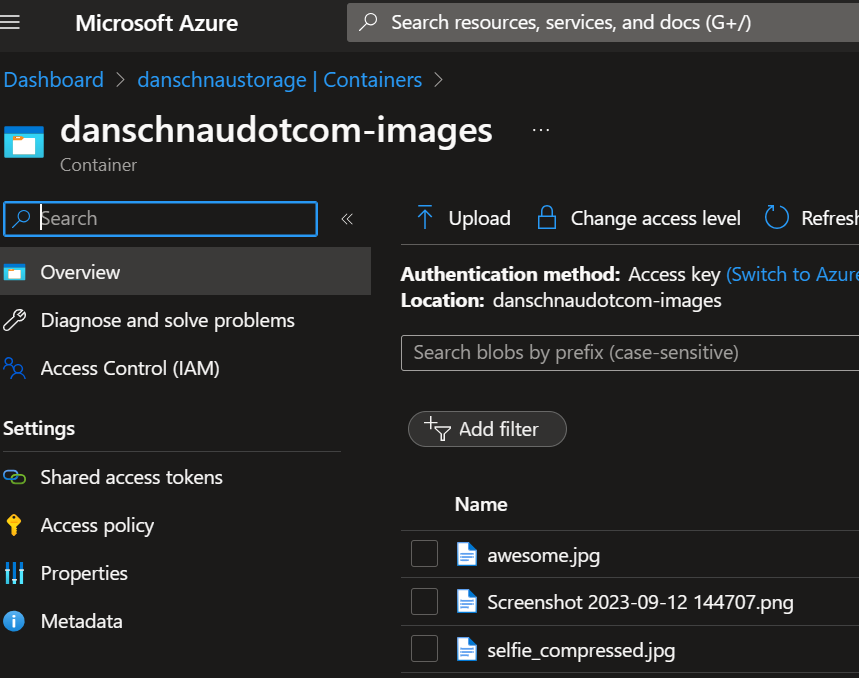
This would have been good enough of a solution, but Microsoft recommends against anonymous public read access to blob data. It's recommended to use Azure Front Door, Microsoft's recommended CDN product, for both security and performance benefits.
I created a Front Door config and tied it to my storage account. Now images are loaded through a cached CDN, and I can use the generated URLs while typing markdown posts, like the one you've read here, and no commits are needed.
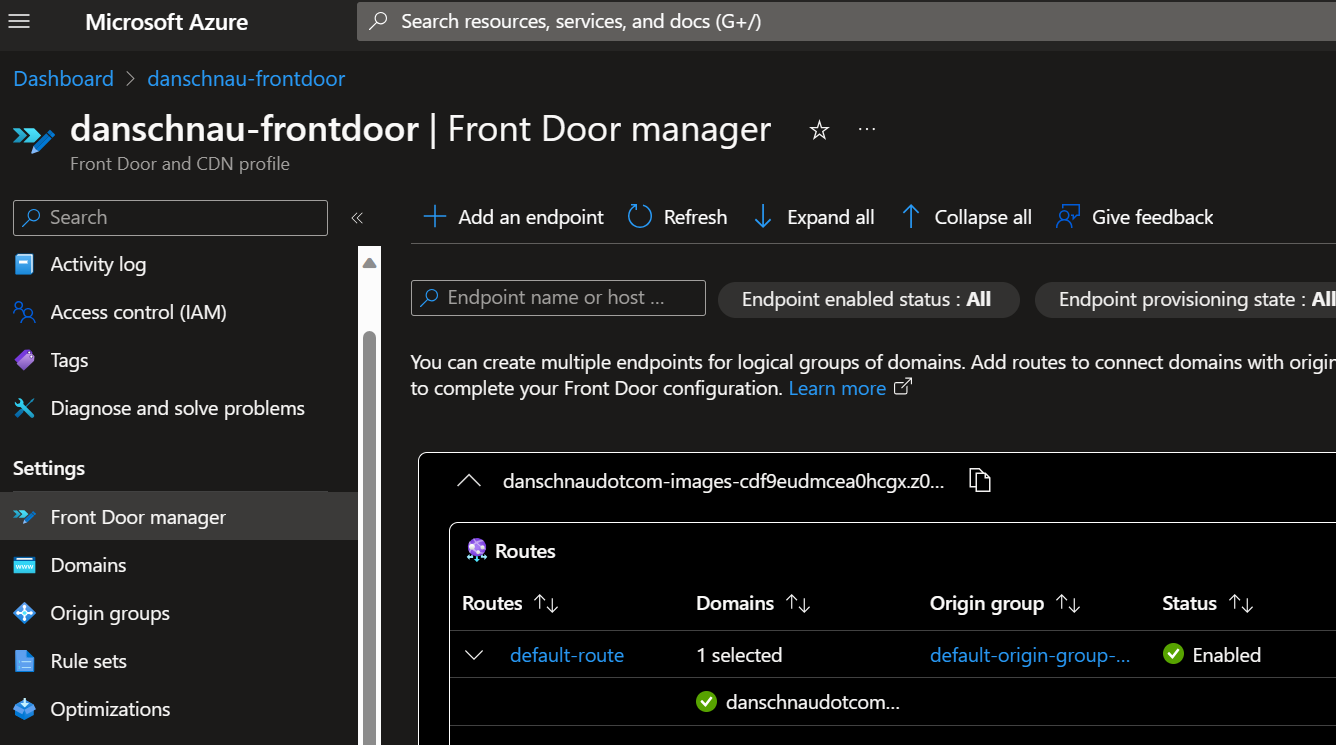
I put together an image management solution for my own needs in about an hour. I can help you with yours as well.